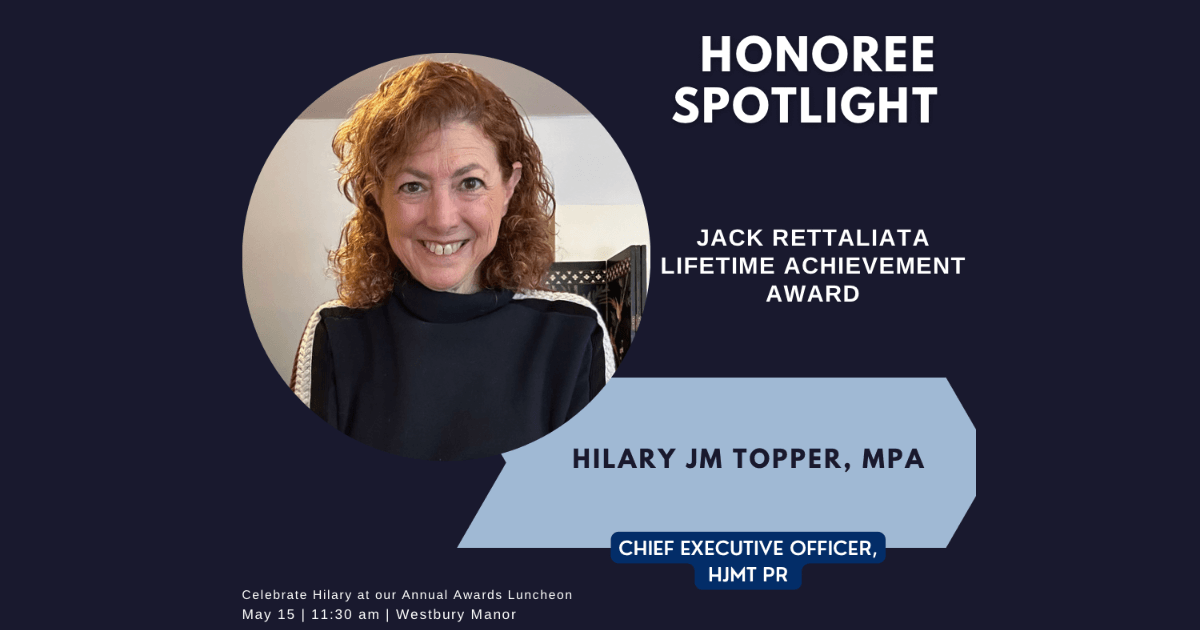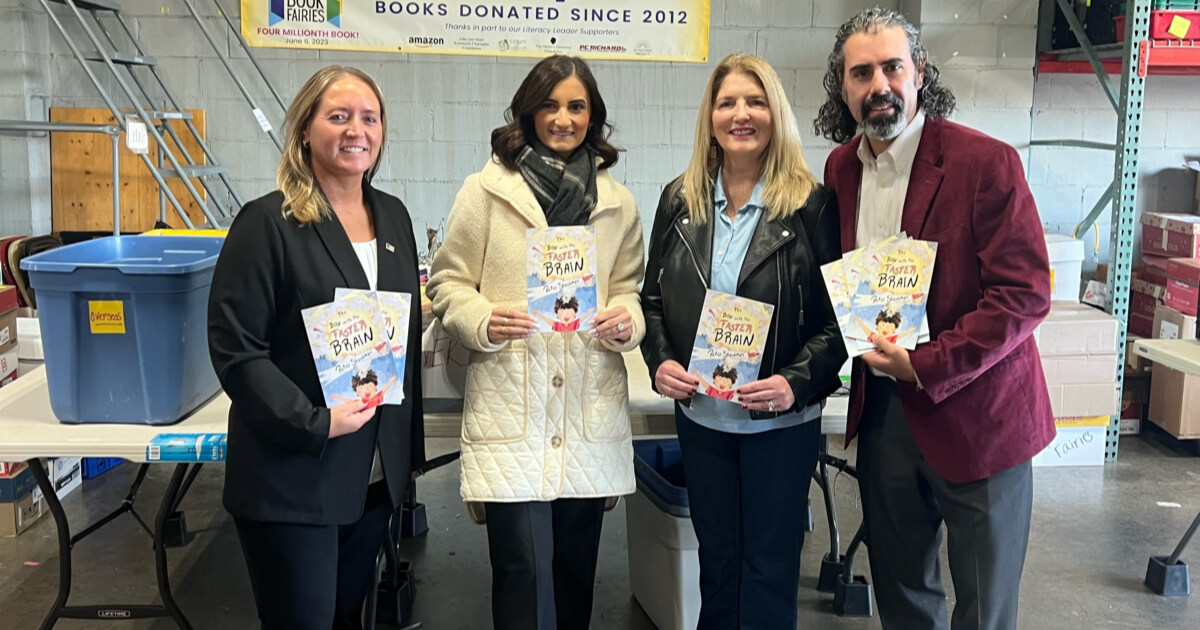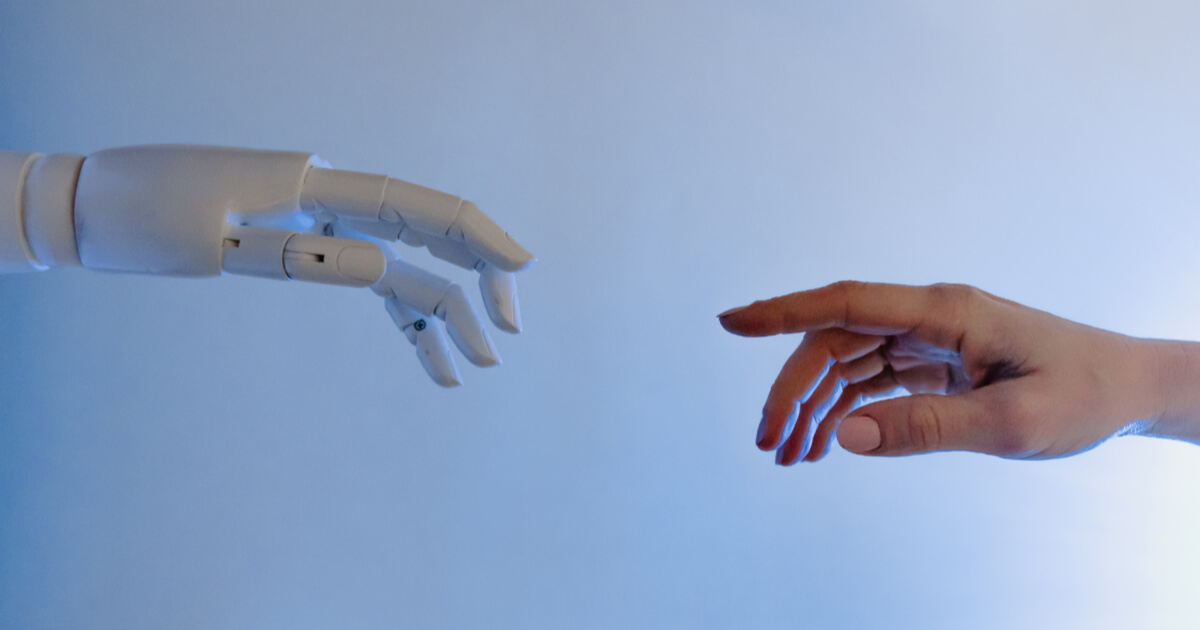LinkedIn and Twitter have discussed plans to launch new social media tools that public relations professionals can leverage.
By Amanda Ghysel
Social media managers have received not just one but two major reasons to celebrate lately: LinkedIn is planning to offer native scheduling and Twitter is finally getting an “edit” button. While you’re popping the champagne, consider the best ways to use these new social media tools to your advantage.
LinkedIn Native Scheduling
While LinkedIn currently allows scheduling through third-party platforms like Buffer and Hootsuite, the network is reportedly working on an in-stream scheduler, according to Social Media Today. Consider some best practices for when the network presents us with this precious gift.
Do: Check your formatting
Arguably the most significant benefit of this update will be ensuring your post is formatted correctly—which can sometimes be a clunky and uncertain process when using a third-party scheduler. Using an in-stream scheduling tool should allow you to see exactly how your post will look when it’s live. This reduces the chances that you’ll get pinged for sending out a post with unrecognizable symbols and untimely line breaks.
Don’t: Set it and forget it
LinkedIn is experiencing “record levels of engagement” across the platform. As a result, your presence there is only continuing to grow in importance. A native scheduler will be a welcome tool but shouldn’t be the only facet of your LinkedIn strategy. Engaging with posts and sharing timely updates are still crucial to building relevance.
Twitter “Edit” Button
In the words of pop icon Lizzo, “it’s about damn time.” Twitter announced on September 1 that it’s testing an “edit” button, and social media managers around the world wept with joy. According to the platform, users will be able to modify their tweet within 30 minutes of posting. Icons will identify that the original post has been modified. While we wait with beta’d breath while they test it, plan your “edit” button strategy.
Do: Proofread still
We’re all human, which is why the “edit” button is much needed, but we should still try to avoid using it, particularly if it’s coming with a 30-minute time limit. If you’ve scheduled a tweet and forget to check on it within that window, you’ll still be out of luck. And even a typo-ed tweet that sits for 29 minutes can do plenty of damage, unfortunately. Let your friend the “edit” button bail you out when you need it, but try not to rely on it too much.
Don’t: Change the meaning of a tweet
It’s not totally clear how much of a tweet you’ll be able to change, but the “edit” button should only be used for minor typo fixes, particularly if users have already engaged with it when you’re editing it. If you need to change the entire sentiment of the tweet, your best bet is still to delete it and start over. Though the post will be marked as “edited,” users who have liked or retweeted your tweet may feel put-off or deceived if the original tweet they engaged with has now taken on a whole new meaning. Consider the impacts of the changes you’re making before editing.
Overall, exciting—and long overdue—new social media tools are on the horizon. With a strategic and careful approach, these updates can make your social media work more efficient and effective.
Get more social media tips by becoming a member of PRPLI!